Spell Section parts
This page will provide you with instructions on how to utilize the various components within a section, the mana cost associated with each component can be found on the ELEMENT page. >>>
If the prospect of crafting spells seems daunting to you, fret not, for there is an app available on the Tools page. >>>


How does a section work
You can choose from 16 elements. For additional information about these elements, you can visit the “Magical Traits” section for a concise overview or the “Elements under spell crafting” section for more detailed information. In each section, you can only utilize one element. Even if your intention is to harness the elemental effect rather than the material itself, you must still select one of the available elements.
If you want to use more than the two triggers available in a section to create highly intricate instructions for your spell, you can add extra sections to gain additional triggers. However, you must assign an element and corresponding values to the other stats based on the sections where you want to add the triggers. This ensures you account for the true trigger cost. After that, you can keep only the triggers by unchecking the other values in the bottom progression bar.

Element
The importance lies in both the quantity and condition of the element, as shown below. Some elements can take on different forms, each affecting your mana reserve differently. These elemental states are governed by the laws of nature, and their properties change when exposed to varying temperatures.
- Gas/Dust – Depending on the element, this can manifest as gas, dust, snow, or any other fine, airborne particles.
- Liquid – Refers to any flowing substance, ranging from water-like consistency to thicker substances like molasses.
- Solid – Denotes firm materials that can exhibit both flexibility and brittleness, characteristics inherited from the original element.
- Force – You can craft a spell without using the physical material itself, drawing solely on the force it exerts on its surroundings.
Triggers
These are the keys to the whole spell; without triggers, the spells won’t function. It’s essential to remember to include the triggers. You have a variety of triggers to choose from, and you can incorporate up to four per section. Here are the available triggers:
| Instant | The section are applied immediately upon its creation. | “Instant” is primarily utilized to initiate the initial spell section and can be employed without requiring any additional triggers. It can be activated simply through thought. If you desire to be more detailed, you can incorporate hand gestures and engage in lengthy, muttered incantations or curses. |
| Sound | The section can be triggerd by a specific sound |
This can be achieved through various means, such as being loud, uttering a particular word, or emulating a specific sound type like water, wind, or other typical sounds. These requirements should be put under detailed |
| Voice | The section is activated by a specific voice. |
This activation relies on the voice of a person or creature. For the spell to function, the individual must be within 10 meters (30 feet) of the person performing the tempel time. To make sure specific words are spoken, you ned to include the sound trigger. These requirements should be detailed in the “Voice information.” |
| Light | The section is activated by changes in light. |
The change can be from light to dark or from one color to another. These requirements should be detailed in the “Light information.” |
| Vision | The section is triggered by quite easily recognizable visual cues. |
The entity triggering the section must remain in general terms; it may be an orc, but not a specific orc, or a horse, but not a particular horse. Species are acceptable, but individual entities are not. For the spell to function, the object/person must be within 10 meters (30 feet) of the person performing the tempel time. You can create a broader vision description to increase the chances of activation. However, the downside is that it may trigger at the wrong time if the spell misinterprets the trigger. These requirements should be detailed in the “Vision information.” |
| Time delay | Time delay before activation. | This will postpone the activation of the section after all the other triggers have occurred. |
| Command (MENTAL) | The trigger command only activates sections that incorporate the mental element. |
This trigger is exclusively employed with the mental element. It allows you to issue commands to a person or creature, but it must be combined with the “Object/person” trigger for it to function. In this scenario, the individual doesn’t need to be within range during temple time but must remain in sight for it to function. The person in question can attempt to resist it by using mental resistance to make a save. These requirements should be detailed in the “Command information.” |
| Pressure | The sections is activaded by preasure. |
To make this function, it is necessary to incorporate “Object/person” within the section. For the spell to function, the object/person must be within 10 meters (30 feet) of the person performing the tempel time. You can create a broader vision description to increase the chances of activation. However, the downside is that it may trigger at the wrong time if the spell misinterprets the trigger. You can allso use , weight, time, movement or any other you see fit. These requirements should be detailed in the “Preasure information.” |
| Vibrations | The sections is activaded by vibrations. |
To make this function, it is necessary to incorporate “Object/person” within the section. For the spell to function, the object/person must be within 10 meters (30 feet) of the person performing the tempel time. You can create a broader vision description to increase the chances of activation. However, the downside is that it may trigger at the wrong time if the spell misinterprets the trigger. These requirements should be detailed in the “Vibrations information.” |
| Touch | The sections is activaded by touch. | This will trigger upon contact between the spellcaster and the object or individual. |
| Object/person | This trigger does not activate a section on its own. It is always linked to at least one other trigger. | Any of the triggers that can be combined with this trigger are specified in the trigger information for each trigger. |
| Movement | The section is triggered by a variation in velocity. |
When paired with the “object/person” trigger, the alteration in speed mentioned earlier will initiate the section. For the spell to function, the object/person must be within 10 meters (30 feet) of the person performing the tempel time. You can create a broader vision description to increase the chances of activation. However, the downside is that it may trigger at the wrong time if the spell misinterprets the trigger. These requirements should be detailed in the “Movement information.” |
| Direction | Paired with the “object/person” trigger | As the spell approaches within 5 feet of the object, it will alter its angle in a predetermined manner, following a specified direction established during temple time. |
| Aiming | The aming trigger needs an activation trigger to start. | Enables the object to lock onto a specific target, triggered by a defined cue such as a voice command. The accuracy is determined by an additional aiming focus roll based on the caster’s aiming skill. This process mirrors a precise close-up aim at a small target in standard combat but with the advantage that it can be performed even in complete darkness or dense fog. It remains effective even if either the caster or the target is on unstable ground. |
| Homing | The homing trigger needs an activation trigger to start like object,person or pressure or alike. |
Allows the object to return to the spell’s origin based on an extra aiming focus roll determined by the caster’s aiming skill. The homing ability can also be used for aiming. For example, you can guide arrows with telekinesis to home in on undead or targets wearing helmets or emblems. In this case, you should use Trigger 3. Don’t forget to have that type of object, or something similar, with you during Temple Time. |
| Loop | The loop trigger reverts to a previous point between two sections, as directed by your chosen location. | A loop is concluded in the same manner as a duration; once a loop is triggered, the remainder of the section becomes void. When activating a loop, you determine how far back it should rewind. In the case of a single-section spell, it automatically returns to the beginning of the spell. For a spell comprising three sections, selecting a two-step loop would resume the spell immediately after the first section concludes. By integrating the loop trigger with other triggers, you can create conditional loops. |
| Consumption | Eaten in form of food, drink or alike. | This obviously works with poison but can also be applied to mental spells or similar effects. If arcanite is infused into the consumption, it can function as a curse that lingers for a period of time. |
| Position | Keeping the spell fixed to an object | This trigger needs an object or person trigger to anker its position. The position is determined by an additional aiming focus roll based on the caster’s aiming skill. |

Creation
While creating the element, you have three choices:
- Force – Tapping into the energy of the element without manipulating its physical substance.
- Thin air – Crafted without using existing materials.
- Convert – Utilizing an element of a different characteristics but within the same form at your disposal.
- Transform – Utilizing an element with the same or similar characteristics already at your disposal.
Certain elements, such as healing, light, mental abilities, portal creation, and telekinesis, can only have the number 2 assigned to them since they lack physical form. As a result, they generate side effects that also influence the available trigger options you can use.
Form
Form is an additional selection made after choosing Creation, allowing you to specify either Force or a type of real material such as solid, liquid, gas, or dust to further refine the details of the spell.

Type
When you have your element created you can do futher shape changes to the object.
- Divide the element into two parts.
- Imitate the shape and color of an equally sized object, though without replicating its functionality.
- Introduce some functional components, but leave them incomplete to achieve a temporary functionality for a specific purpose.
- Alter the surfaces to be rough, smooth, striped, checkered, or other variations as desired.

Amount and Effect
Now that you’ve selected your element, it’s time to determine the Capacity of the spell. Keep in mind that the greater the quantity you request, the more mana or arcanite you’ll consume. The fundamental creation will be in a single block of the element if it is in a solid state at room temperature. The form will be either solid, liquid, or gas, depending on its state at room temperature. You have the option to create different states of the element, which you can reference in the spell app.
You have the freedom to choose the external dimensions and a fundamental decor style.
You might encounter situations with for example plants where you choose the shape of grass but the Capacity of a tree. This doesn’t mean you’ve created a “grass tree.” Instead, it means the plant resembles grass in type but occupies the same volume as a tree. For example, if laid flat on the ground, the grass could spread across an area equivalent to the height and length of the tree. Sliced and distributed, it might cover ten times that area, potentially spanning half a football field.
The same concept applies to the mental element. For example, you might shape your spell to charm a person but with the intensity of a suicidal urge. This doesn’t mean you force the person to commit suicide; rather, it indicates that the spell’s capacity is exceptionally strong, resulting in a higher saving throw difficulty for the target.

Distance
The elemental constructs or their resultant effects within a spell sectioncan be relocated over a certain distance, the extent of which depends on the amount of mana you are willing to expend. As the object traverses this distance, it will eventually come to a halt. It’s worth noting that the remaining components of the spell can persist beyond the travel time since the spell’s duration can exceed the movement duration. This capability can be leveraged to your advantage. Under the “Speed” parameter, you can specify the rate at which the object moves across the distance. The maximum distance a section can travel is constrained by its wavelength. >>>
By casting a spell with a range of 10 feet, you don’t necessarily need to move an object, such as a rock, the full distance. This simply means that when the spell is activated, the object can travel up to a maximum of 10 feet, depending on the circumstances or intent of the spell.
It can sometimes be challenging to predict the exact distance when casting your spell or to position yourself with precise accuracy. However, as long as the distance is within 2 feet for a short wave, 4 feet for a medium wave, or 8 feet for a long wave, the spell will still succeed.

Speed
Speed relates to how fast the the element or effect in the section travels over the specified distance. You can choose from common speed settings such as walking, running, riding, flying, or moving as swiftly as an arrow.

Duration
Actions taking place within a section are carried out but also require a conclusion. The “duration” indicates how long the section remains active. When the duration expires, the section terminates. Even if there was additional distance to cover or triggers that hadn’t initiated yet, they become forfeit as time elapses.
If a spell depends on arcanite and the duration exceeds the available arcanite supply, the spell will prematurely end during its execution. It won’t attempt to restart until the arcanite is fully recharged, consistently breaking at the same point until the spell is repaired.
The effects of healing, defense, and damage created by the spell do not multiply when extending its duration. For example, a spell with a duration of 1 and a damage value of 10 does not increase to 20 damage if the duration is extended to 2. Instead, if 10 damage is spread over a duration of 2, you can divide it into 5 damage per turn or, for simplicity, apply the full 10 damage at the end of the second turn.
1 round = 6 seconds 1 minute = 10 rounds 1 hour = 60 minutes = 600 rounds
Within 1 round all players get one turn.

Decor
“Decor” is a visual enhancement that imparts additional style to the spell. It allows you to incorporate elements like smoke, sparks, runes, insults, or even humor. The visual extent roughly corresponds to the volume of the conjured element. You have the same volume at your disposal as the one you created, and how you choose to apply it is entirely up to your discretion.
Decor cannot be employed as an illusion to deceive people into believing that the object is something else. If you wish to create an illusion, employ the light element instead
All arcanite emits a glow matching the color of its crystal. However, by applying a decorative coating or using a different color scheme, you can disguise the original type of arcanite infused in the item.

Area
This generally determines the area affected by the spell. You can adjust the height and length or reduce the overall area to compensate when increasing the effect’s height. Some elements may not have an area effect, such as solid poison, which is more likely to take the form of powder or tablets.

Saving Thows
Being exposed to a spell usually grants a chance to resist it through a saving throw. Recommended saving throws are provided in the spell app, but the GM has the discretion to add or remove them as appropriate for the game. A critical failure (rolling a 1) results in automatic failure, while rolling a natural 20 ensures total success. Succeeding on a saving throw generally reduces the spell’s effect by half, while rolling a 20 negates the spell entirely.

Source
Your mana can come from three different sources. First, you have your own innate mana, which is always available to you. Second, you can use arcanite as an additional source, but it must remain in constant contact with you while casting. Lastly, you may draw mana from a teammate, but they must be present in Temple Time to link to the spell and remain in close proximity to you during casting.
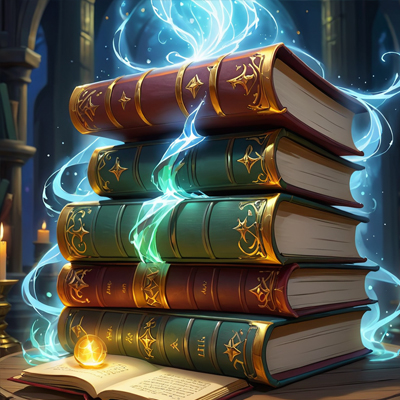
Infusion
Infusion refers to the finalization of a spell, determining where it will be stored. There are six different storage options:
-
HEAD – The spell is stored directly in your mind, but freeing up memory to make space for new spells causes the removed spell to be lost.
-
SCROLL & POTION – Finalizing a spell in these forms requires double the mana: one portion for creating the spell and another for activating it by reading the scroll or consuming the potion. The spell is used up upon activation unless created with multiple charges.
-
SPELLBOOK – Your everyday spellbook allows you to transfer spells to your mind during one hour of Temple Time. You can store spells in the book up to a total equal to four times your personal mana reserve.
-
TEMPLEBOOK – This serves as the complete archive of all spells you have learned or discovered. Extracting a spell from the Templebook to any other storage method requires 8 hours of Temple Time, the same amount needed to create new spells.

Lock
As you create a spell, you may allocate some mana to protect your item. Magic items allways contain arcanite, which allows them to recharge. However, this also makes them attractive targets for thieves seeking to steal the arcanite crystals or powder. By infusing extra mana into the item, you can create a protective lock. If someone attempts to forcefully open the item to access the arcanite, the lock will trigger a detonation. This destroys all the arcanite and causes the item’s magic to dissipate, leaving behind only a damaged and unusable item, such as a broken shield.
All items have a certain amount of hit points (HP) and, in some cases, magical defense. The combined total of these represents the amount of damage the shield can endure before being destroyed.
If, during battle, an item loses only its non-magical hit points, it becomes unusable until repaired. However, for the shield to fully break and lose its magical properties, it must be struck with a single blow that exceeds its total damage capacity. As long as the damage is dealt gradually, the shield can still be repaired to restore its functionality.
If an item is completely broken, its arcanite becomes exposed—unless the item was protected by a lock, in which case the arcanite is destroyed, rendering the item useless. Conversely, after a battle, you might come across a broken item with its arcanite still intact. This arcanite can be harvested and integrated into a new item, though it will suffer a 20% reduction in mana efficiency.
EXAMPLE
Consider a shield with 20 regular HP and 10 magical HP (provided by a spell with five charges per 24 hours). The shield can be lost in two ways:
- Total Destruction:
If the shield, with both regular and magical defenses intact, sustains at least 31 damage in a single blow, it will be completely destroyed.- Without a lock: You can recover 80% of the arcanite.
- With a lock: The shield is irreparable, and the arcanite is destroyed, leaving only a broken shield.

Conditions
Unique conditions may arise in specific situations or with certain elements. These conditions can occur naturally or be intentionally added by the spellcaster during this stage.

